If you are a regular visitor to this site, then you will know that we used to be a place where you could come to download high value software completely for free. However, after one or two close calls with the law recently, we have decided that it is no longer worth the risk to provide you with pirated software. Instead, we will now use this site to review software. Below you will be able to find information about the best antivirus software that is available in 2020.

Why You Need Antivirus Software
If you have a PC or a laptop, then you need it to be running an antivirus program, whether it is a paid one or a free one. The antivirus software that comes with Windows 10 is really good, but while it can definitely hold its own against other free antivirus software, it really cannot match the protection that some of the best paid antivirus software can offer.
Paid antivirus software gives you a number of features that you will definitely not find with basic malware protection. For instance, you can get defense against webcam hijacking and ransomware and extra features such as system organization, file shredding, password managers, identity theft protection, and cloud-backup solutions.
The Best Paid Antivirus Software
There are plenty of great antivirus software out there that you can buy but, like with everything in this life, not all paid antivirus software is created equally. If you are on the search for the best antivirus software, which you should be, then you cannot go wrong with any of the ones that we are about to provide you with below.
Kaspersky Total Security
This antivirus software has a moderate impact on system performance and scores highly in malware detection, which are two very important criteria in our opinion. The entry-level option has a virtual keyboard, randomware protection, and an online account portal. To add to this, it has a secure browser, good parental controls, anti-theft and webcam protection, and a VPN that kicks in as soon as you open up a Wi-Fi network. There is also software for Android, iOS, and macOS. If you go for the premium option, then you will also get a file shredder, file encryption, and a password manager.
Bitdefender Antivirus Plus
This antivirus software has little to no impact on system performance when scans are running, and it is close to perfect when it comes to detecting malware. When it comes to its features, you will be able to take advantage of a secure browser, an unlimited password manager, a network scanner, protection from ransomware, and a file scanner. If you pay a bit more and go for the mid-level package, you will get all of the above alongside file encryption, a firewall, parental control, and webcam protection. If you opt for their best and most costly package, then you will also get a system optimizer and anti-theft features.
Norton 360 Deluxe
Norton has eight different malware protection software tools and they are all very good. However, in our opinion, the one that sits at the top of the pile is Norton 360 Deluxe. It provides excellent protection against all types of malware and will not slow your computer or laptop down when it is carrying out background scans.
The great features that you get with this include an unlimited VPN service, a password manager, parental control, personal data monitoring, and 50gb of storage space online. If you go for their more expensive offering, then you will receive more storage and the VPN and antivirus coverage will be expanded from ten to twenty. If you are looking for a file shredder, secure browser, or file encryption then this is probably not the option for you as it does not include these features.

Trend Micro Maximum Security
This antivirus software will give you excellent protection, but it will slow your computer down quite a bit when it is carrying out scans. If you opt for this antivirus software, then you will be able to use features such as a file shredder, parental controls, and a system optimizer. If you go for their dearest option, then features such as file encryption, password manager, and a secure browser are all included along with the above. Whatever package you decide to go for, you will not get webcam protection, firewall, or a VPN service that some of the better antivirus software providers add to their packages.
ESET Smart Security Premium
This is one of the most well-known antivirus names on the continent of Europe, but although it has fast scans and no effect on system performance, it is fair to say that its malware detection is not as good as the malware software that we have mentioned above. If you opt for their lowest priced option, then you can get features such as parental control, webcam protection, and security license for Linux, Android, and Mac devices. If you opt for their highest priced option, then you will get all of the above as well as a virtual keyboard, file encryption, as well a password manager. However, you will not get a file shredder or a VPN client.
Free Antivirus Software
The best antivirus software can do all sorts of great things: protect your children from the dangers of the Internet, shield your personal information from thieves, improve your system’s performance, allow you to manage all of your passwords, monitor your system’s firewall, and back up all of your important files in the cloud.
However, we know that not everyone is willing or able to pay out antivirus software. They want their computers protected without having to pay out a single penny. In the past, if you wanted free antivirus software you would have to tolerate a lot of adverts or let your personal information be used. However, all of that has now changed and it is now possible to get free antivirus software that is pretty damn good. Below we are going to take a look at some of the best free antivirus software programs that are available at the moment.
Kaspersky Free Antivirus
For obvious reasons, Kaspersky does not like to advertize that they have free antivirus software, but they do. In fact, it is one of the best free antivirus software that we have ever tried. It has no impact on system performance when running a scan, it has an easy to use interface, you can customize it your own liking, and, of course, it has Kaspersky’s amazing malware protection. If you are on the lookout for free antivirus that does exactly what it says on the tin, then you really should consider this one.
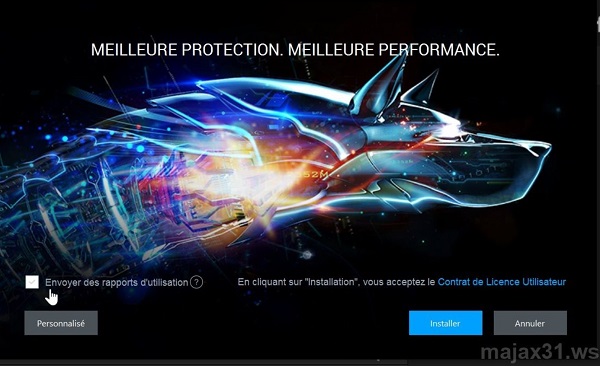
Bitdefender Antivirus Free Edition
This free antivirus software is like a sports car that has been stripped to its essentials but is still able to provide a lot of power. It is an antivirus software that provides only the basics but will provide them well. There is no scan scheduling, quick scans, password manager, or gaming mode. Once this software has been installed, you really do not need to interact with it as it will do all of the work for you.
Avast Free Antivirus
This free antivirus software has the best features out of all of the free antivirus software programs out there. It comes with a gaming mode, password manager, a browser, and a Wi-Fi scanner. it is very customizable and even gives access (albeit it limited) to their VPN service. However, with all of the above in mind, the scans take quite a long time and can slow down your laptop or desktop quite considerably. Furthermore, the malware protection is not up there with the protection that is offered up by Bitdefender or Kaspersky.
Avira Free Antivirus
This was the best free antivirus solution un until just a couple of years ago. This was before Kaspersky and Bitdefender threw their own free antivirus software into the ring. However, it is still a pretty good option if you are looking for free antivirus software. You will get features such as a password manager, a VPN service, and a system optimizer. However, one of the negative things about this software is that is has a big impact on the system speed of your device when it is running a scan. What about the detection of malware though? Well, you will be happy to hear that it will barely let any malware through its defences, which is, of course, exactly what you are looking for.